2021 -2024 Lynette Parker
Tax Year 2023
Use your phone, tablet or computer!
VITA VIRTUAL SERVICE
•
Provide your info and forms using our secure tax portal
o
Download your package of forms to fill out (see instructions for which forms need to be printed)
o
Use your camera to take pictures of your dentifying information and forms
and upload them through the secure portal
o
Answer a series of online questions to help get us started. The tax results are likely not complete at this point.
•
Your tax preparer will contact you through the portal or on your mobile to
o
Review your forms and discuss your tax situation
o
Exchange secure messages with you
•
Another tax preparer will contact you to
o
Review your return with you. If you would rather make an appointment for your review, the
rest of the return process can be completed at the library. Otherwise, we will
o
Make an electronic copy of your return available to you
o
Obtain your electronic signature on your return
o
Prepare your return for e-filing
•
If there are any problems when your taxes are e-filed, we will call you on your
mobile and let you know what is going on and whether additional information is needed.
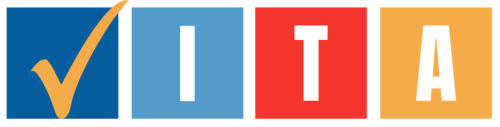
SOUNDS GREAT. LET’S GET STARTED!
•
Please read this section before starting. It explains more about how things work and how to answer a
few of the questions
•
Go to https://vitaocpl.taxwisemobile.com and create an account OR sign-in if you already have an
account from this or a previous year. Follow the directions to create your account using the method
you prefer.
•
You do not have to do everything in one session. Once your account is created, the portal will save
everything you entered. If you leave and return, it will restart at the beginning and you can use the
Next button to move quickly through the pages.
•
Once you create your account the portal will automatically start asking you questions. Be sure to scroll
to the bottom of each page or you may miss some of the questions. If you logged in to an existing
account click on the blue bar with the words “Get started sending my tax info securely online”.
o
SKIP the entry for salutation
o
Enter ages as of December 31, 2023
o
Reply NO to the question Would you be interested in applying for an advance on your refund?
VITA sites are unable to provide this service.
o
Your previously entered state may not show up when you move to the section for state returns.
Simply type in your 2 letter state abbreviation if it doesn’t show up automatically.
•
After you submit your information you will be taken to a status page showing you have submitted your
return. Whenever you return to the virtual site, you will be taken to this status page after login. From
this page you can
o
Check on the status of your return
o
Upload additional items
o
Message your preparer
o
Read messages from your preparer (be sure to check this a few days after submitting your return
information)
o
PLEASE NOTE: At this point you have only submitted some of your information and any numbers
given to you by the virtual site are likely not your final numbers. You preparer still has to be
assigned and will use your information to create your return.













